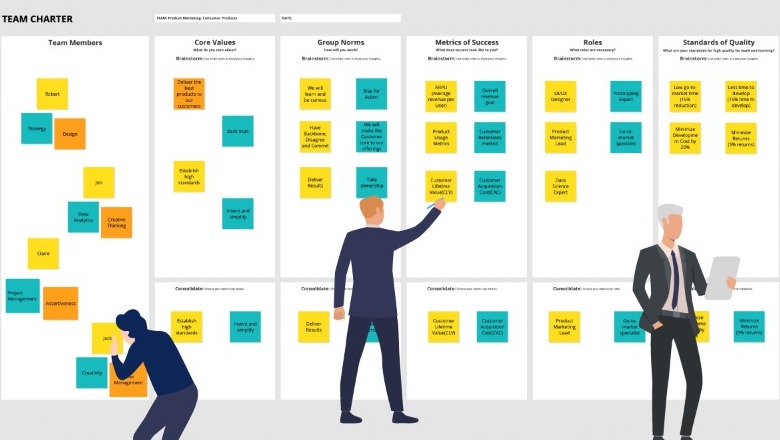What Is a Fishbine Diagram? & How to Create a Fishbone Diagram?
A Fishbone diagram is an ideal way of identifying and categorizing the cause of a problem. The diagram gives a structural imitation of your problems and helps you come up with a better conclusion.

The fishbone diagram, also known as the Ishikawa diagram or cause and effect diagram, is a simple visual tool used to identify the potential causes of a problem. It can be used to analyze any problem to find its root cause. The fishbone diagram effectively allows teams to brainstorm possible causes and develop solutions. It can help teams identify trends, patterns, and correlations that might be overlooked. In this article, we will help you create a mindful understanding fishbone diagram.
- Table of Contents
- What Is a Fishbone Diagram?
- The Advantages and Disadvantages of Using a Fishbone Diagram
- The Crucial 6 Ms to a Fishbone Diagram
- When to Use a Fishbone Diagram?
- How to Create a Fishbone Diagram?
- Fishbone Diagram Templates & Examples
What Is a Fishbone Diagram?
A Fishbone Diagram, a Cause and Effect Diagram, or an Ishikawa diagram is a visual tool used to identify the causes of a problem. It was developed by Japanese quality control expert Kaoru Ishikawa in the 1960s. The diagram comprises a series of "bones" representing potential causes for an issue or problem.
These bones can be broken down into further sub-clauses, giving you an organized way to analyze and identify root causes. Fishbone diagrams are often used in business process improvement initiatives to help identify the sources of problems and develop solutions. By understanding the underlying issues, businesses can develop more effective processes and procedures to improve performance and efficiency.
The Advantages and Disadvantages of Using a Fishbone Diagram
The fishbone diagram possesses both pros and cons.
Here are 3 significant advantages of the fishbone diagram
1. The diagram allows teams to brainstorm new solutions in an organized fashion.
2. It helps organizations identify problems' root cause more quickly than other modules.
3. It is an easy-to-understand visual representation of data.
The disadvantage of the fishbone diagram
1. These diagrams focus on only one aspect of a problem.
2. Risk of oversimplifying complex problems and overlooking important details.
3. It is a divergent approach to problem-solving as it can give to many more problems.
The Crucial 6 Ms to a Fishbone Diagram
Determining the contributing factors is one of the first steps in crafting a fishbone diagram. Ishikawa introduced these factors as 6 MS in the creation of the world. Manpower, method, machine, material, mother nature (environment), measurement. These 6 factors influence the variations in all processes and serve as your diagram's first bones' main 'bones.'
Manpower
Manpower is the operational engagement of labor in the design and delivery of the product. Manpower is considered a fairly rare cause of a given problem.
Machine
Machines are all the tools that are used to maintain the diagram. Factors like tools, machines, facilities, and other underlying support are the backbone of this feature.
Material
Material refers to the materials used in production that may affect output quality. This includes raw materials and components, and parts used in production processes.
Method
Refers to the processes or systems used to achieve a desired outcome. It encompasses how tasks are organized, and resources are utilized. Effective use of methods can help eliminate waste and inefficiencies while improving quality and productivity.
Mother nature
Mother nature is all the environmental factors that are uncontrollable and unpredictable, like earthquakes, fire, storms, and many more. Even though many of the environmental factors might be in control, there are some that facilities do not find themselves prepared for.
Measurement
Measurements include weighing factors like automatic inspection and physical measuring of different factors like temperature, pressure, volume, and distance.
When to Use a Fishbone Diagram?
This problem-solving tool can help you identify the root cause of an issue. By diagramming out potential causes and their relationships to one another, a fishbone diagram can help you quickly identify the most likely culprits. This visualization tool is especially useful when determining the cause of complex issues with multiple contributing factors. Fishbone diagrams are commonly used in project management and quality assurance settings. Still, they can be adapted and used when root cause analysis is needed.
How to Create a Fishbone Diagram?
MioCreate is a powerful whiteboard online solution that helps you create and collaborate effectively for a fishbone diagram. Here is how you can create a fishbone diagram using MioCreate.
Step 1: Sign up at MioCreate and log in to your account.
Step 2: Click on the "Create a new board" button in the dashboard or select an existing board to add the Fishbone Diagram.
Step 3: On the left-hand side of the screen, you will see a panel with various templates. Look for the "Fishbone Diagram" template and click on it.
Step 4: A new Fishbone Diagram template will be created on your board. You can now start customizing it according to your needs.
Step 5: Click on each of the six categories on the Fishbone Diagram to edit them. You can rename the categories, add or remove subcategories, and change the color and style of the text.
Step 6: Use the "Sticky Note" tool to add ideas or causes to each category. You can change the color and style of the sticky notes to make them stand out.
Step 7: You can also use the "Arrow" tool to connect the causes to the categories. This will help you visualize the relationships between different causes and their impact on the problem you're trying to solve.
Step 8: Once you've added all the necessary information to your Fishbone Diagram, you can save it by clicking the "Export" button and selecting the format you want to save it.
Step 9: That's it! You now have a Fishbone Diagram created using MioCreate.
Fishbone Diagram Templates & Examples
Here are classic fishbone diagram templates that will do all your problem-solving.
Manufacturing Process Fishbone Diagram Template
This template is specifically designed for analyzing manufacturing processes and includes categories such as Equipment, Procedures, Materials, and People.
Service Industry Fishbone Diagram Template
The template is ideal for analyzing service-related problems and includes categories such as Process, People, Policy, and Physical Environment.
Healthcare Fishbone Diagram Template
It is used by all healthcare professionals.
Software Development Fishbone Diagram Template
Use this fishbone diagram in software development, including requirements, design, code, testing, and Environment.
Following are examples of fishbone diagrams that will help you in creating them.
Low Sales problem
The diagram evaluates poor customer service, lack of marketing, low-quality products, and ineffective advertising.
High Employee Turnover issue
Issues can be Low salaries, poor working conditions, lack of training, and ineffective HR policies
Machine Malfunction problem
Problems can arise from lack of maintenance, poor design, low-quality materials, incorrect measurements, inadequate training, and poor environmental conditions.
Conclusion
A Fishbone Diagram, also known as an Ishikawa Diagram or Cause-and-Effect Diagram, is a tool used to identify the possible causes of a problem or an effect. It is a graphical representation of a brainstorming session. It helps to organize the possible causes of a problem in a logical and structured way.