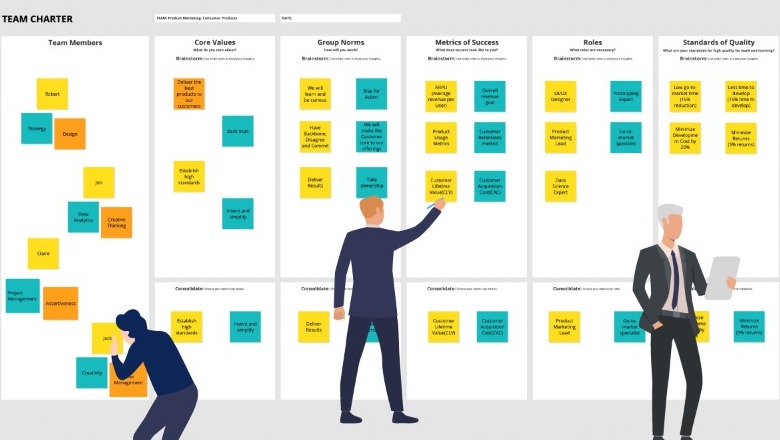10 Free Online Brainstorming Tools To Boost Creativity as Students or Team Members
Check this best 10 online brainstorming tools list to know which one suits you the best. Work with your remote team member or dispersed classmates with the tools we offer you.
Many people coming together to generate creative ideas can quickly turn into a colossal mess unless good effort is put forth. To produce great results, all participants must be allowed to have their opinions heard - and that requires the use of some excellent online brainstorming tools. Getting people of different backgrounds to brainstorm together can be a thing as individual differences can pose a barrier.
Luckily, there are tons of free tools out there that make brainstorming easier. Such tools help to identify students or team of like minds. Whether you're a team, student, freelancer, or individual contributor, these 10 tools will help your team build on their ideas and develop more great ones.

- Table of Contents
- 10 Free Brainstorming Online Tools with Templates
- How to Brainstorm Online?
- What's the Best Brainstorming Tool for Students and Workers?
10 Brainstorming Online Tools For Free
To achieve the best results, you must use the right tools. But not all tools are created equal: different ones have varying features that make some better suited for one type of user than another. This article will guide you through the features of the 10 great online brainstorming tools.
Online Collaboration Tools - MioCreate
MioCreate is a digital whiteboard where you and your team can quickly capture and share ideas. Think of MioCreate as the digital equivalent of a meeting where you and your team can brainstorm, develop, and execute ideas.
No design or programming skills are needed! Our lightweight files are inclusive and you can collaborate with anyone and everyone to come up with great solutions.
Google Docs
Working together in real-time is easier than ever. Google Docs lets you and your team work on the same document in real time, with a shared workspace and access to everything you need to get the job done—from docs to spreadsheets and presentations.
Thinking Map
Thinking Maps is a set of 8 visual patterns that are based on a fundamental thought process. They are used across all grades and content areas to build the critical thinking, problem-solving, comprehension, and communication skills necessary for academic success in every domain.
Thinking maps help students to make connections between concepts, ideas, values, and understandings. These tools offer the opportunity for students to learn through exploration, and collaboration and create original solutions to multifaceted questions.
MindMup
MindMup is an HTML5-compatible online mind-mapping tool that works with Google Drive. It is mostly developed in JavaScript.
By enabling users to build mind maps online, store them in the cloud and access them from anywhere, collaborate, and share mind maps with coworkers and friends, it redefines mind mapping.
X-Mind
Xmind is a feature-rich mind mapping and brainstorming application that encourages creativity, helps people remember ideas, and increases productivity. The tool can be used to handle complex information, enhance teamwork, and visualize ideas and concepts.

IdeaBoardz
IdeaBoardz is a community-based tool that allows users to add sticky notes, known as ideaz, to an IdeaBoard. It enables teams to collectively generate ideas, receive feedback, reflect, and look back. For geographically dispersed teams, it is very helpful. Teams may find it useful to gather inputs over a few days before meeting to discuss them.
Coggle
Coggle is an online tool for generating and sharing mindmaps. With the use of this tool, people will be able to take notes, generate ideas, see links between various concepts, and work with others. Coggle is a freeware mind-mapping web application. Students can easily develop extremely complex charts and diagrams, and they can ask other students to work with them in real time on their mind maps.
MindMeister
MindMeister is an online mind-mapping application that allows its users to visualize, present, and share their ideas via the cloud. Students can use MindMeister, an online collaborative mind-mapping application, to comprehend and draw connections between concepts, ideas, and data.
Those who want to gather information on a certain subject might utilize mind maps. It is simple to access mind map templates for brainstorming, drafting plans, SWOT analyses, and other purposes with MindMeister, a mobile app and web application.
Lucidchart
Lucidchart is an intelligent diagramming tool that enables teams to streamline complexity, coordinate ideas, and construct the future more quickly. For use in teams at work, use a whiteboard. offline assistance. incredibly quick real-time experience. an easy-to-use whiteboard where you can point and click to implement your ideas. intended for groups. Real-time teamwork.
GitMind
A mind mapping and brainstorming tool called GitMind can help you record ideas, spark creativity, and increase productivity. Using built-in templates, you can easily build mind maps that you may share via links with others.
How Can I Brainstorm Ideas Online? Step-by-Step Guide
To make use of the MioCreate online whiteboard, you can follow the steps below:
Step 1. Register on MioCreate platform.
Step 2. Use the template for online brainstorming which takes the form of many sticky notes.

Step 3. Exchange ideas and see others’ real-time operations.
Step 4. Use the audio communication features or the online meeting room to assist your process.

Step 5. Invite collaborators, copy a link to the file, or update the file's link-sharing settings.
Step 6. Add comments and adjust your view settings.
What’s the Best Brainstorming Tool for Students/Teams?
MioCreate is one of the best brilliant online brainstorming tools you and your team can use to brainstorm, develop, and organize ideas. The outstanding features help it outpaces the other 9 competitors in the list above. You don’t need prior knowledge of design tools to make use of these excellent tools.
Our lightweight files are inclusive and you can collaborate with anyone and everyone to come up with great solutions. MioCreate online whiteboard tools allow you to:
● Use sticky notes and shapes to discuss and organize ideas, use sticky notes and shapes.
● Use the marker to do freehand drawings, make notes on the screen, or scribble down fast ideas.
● Use stickers, stamps, and comments to highlight questions or give ideas your support.
Unique advantages of a mature online brainstorming tools:
1. A great online brainstorming tool grants you access to use without the need of downloading
2. Real-time rectification is an advantage that MioCreate online whiteboard provides for its users.
3. Audio brainstorming
4. No potential risk for malware
5. Out-of-box brainstorming templates
MioCreate’s other useful features:
1. Templates for diagrams
2. Templates for prototype
3. Templates for web design
Conclusion
MioCreate online whiteboard platform is a great place to set up your next brainstorming session. As one of the truly robust online brainstorming tools, it makes it easy to get your entire team involved in the collaboration process.
MioCreate is a fully-featured digital whiteboard tool that may be a useful addition to your innovation software toolkit. Looking for more innovation resources, tools, and guides for your next online brainstorming? Then you can make good advantage of this versatile online whiteboard with resourceful templates.